Views: 330 Author: Site Editor Publish Time: 2021-11-15 Origin: Site
Numerous problems of printers are likely to happen. Probably some people hold that the cost of printer reparation is lower than the cost of buying a new one. Instead, the average cost of printer reparation is three times that of buying a new one. That’s why there are so many searches for printer repairs. Therefore, in this article many problems about printers will be put forward and we will provide corresponding solutions.
To repair the printer that won’t turn on, we need to first figure out why the printer machine cannot be turned on. It does happen from for no reason.
For the printer, such as inkjet printers, photo printer, digital printers, etc., people probably overlook a power button or the plug lying far away from an electric socket. Many customers complain that the wireless printer is junk and wouldn’t work. However, the producer explains to us that while the printer did print wireless, it still need to be plugged into the wall with a wire to power on. Moreover, if the printer doesn’t boot up, then try other power sources.
When choosing painters, customers always pay attention to the quality of this type of painter. The paper jam is one of the worst problems. There are many reasons for paper jams and we will provide corresponding solutions to avoid them. Firstly, you should be sure to square off the stack of paper before inserting it in the tray. Then double-check that pages are properly lined up. And check to ensure the guides are flush with the paper.
Keep in mind that do not over-fill the tray.
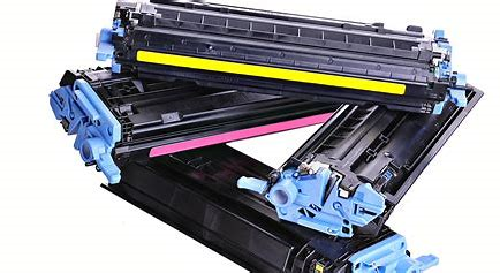
When it comes to the speed of the printer, many people prefer high-tech printers, such as thermal printer, laser printers, hp printer, etc. to replace traditional printers in order to avoid this problem. There are many reasons like the need to update software or you’re printing wireless too far away from a router. But if you are professional, you can speed that sloth up by printing in draft mode. You can also draft mode, which will also save on ink or toner.
There may be something wrong with printer cartridges, if your printed documents are blotched or faded. These printer products like printer ink and other printer supplies are expensive, so you had better not replace them at once. Instead, you can first see if the printer ink cartridge might have dried up. Then how to dry up the cartridge? First, obtain two pieces of paper towels, one damp and one wet. With the printhead side down, blot your ink cartridge onto the damp paper towel a few times. Then hold the cartridge against a dry paper towel for about 30 seconds to a minute, which are asked to dissipate the dried ink clogging the head. Finally, slide the cartridge back into your printer and run a test print.
There are still other problems we do not mention above. But we hope this list hacks your way into a better printing experience. And if you need more advice, please contact us.
TEL: +86 573 84013366
FAX: +86 573 84013399
EMAIL: sales@anpoll.cn
ADD: No.111 Wan'an Road, Weitang Street, Jiashan County, Jiaxing City, Zhejiang Province, China, 314199